Question
How many polygons can I get mapbox to render before it starts to get slow?
Considerations
A polygon consists of many vertices, so I'll want to measure against the number of vertices too as 100 polygons with 3 vertices is very different from 100 polygons with 100 vertices.
Tech I'll be using
- @turf/random
- This will allow us to generate random polygons with a given number of vertices inside a given bounding box.
- @mapbox/mapbox-gl-js
- Mabox GL JS will be our mapping library
- React
- The front end framework I'll be using. This is not necessary to use but it reflects the real world project I'm asking this question for.
- Leva
- A modern React components GUI
Lets get developing
Some important coordinates
- Australia's bounding box
[[113.338953078, -43.6345972634], [153.569469029, -10.6681857235]]
- Center of Australia
[133.7751, -25.2744]
Generating random polygons
Lets use Turf's randomPolygon function to generate a given number of random polygons with a given number of vertices inside a given bounding box.
This is really just a wrapper around the @turf/random package.
import { randomPolygon } from "@turf/random";
function generatePolygons(
numberOfPolygons: number,
numberOfVertices: number,
boundingBox: BBox,
) {
return randomPolygon(numberOfPolygons, {
num_vertices: numberOfVertices,
bbox: boundingBox,
max_radial_length: 2,
});
}
export default generatePolygons;
Setting up mapbox to play nicely with React
I use the following pattern in all my Mapbox projects that I also use React in.
import React, { useEffect, useRef, useState } from "react";
import mapboxgl from "mapbox-gl";
import "mapbox-gl/dist/mapbox-gl.css";
const MapboxMapContext = React.createContext<mapboxgl.Map | null>(null);
export const useMapboxMap = () => {
const mapboxMap = React.useContext(MapboxMapContext);
if (!mapboxMap) {
throw new Error("useMapboxMap must be used within a MapboxMapProvider");
}
return mapboxMap;
};
export interface MapboxProps {
apiKey: string;
center?: [number, number];
children?: React.ReactNode;
style?: mapboxgl.Style;
zoom?: number;
}
const Mapbox: React.FC<MapboxProps> = (props) => {
const ref = useRef<HTMLDivElement>(null);
const {
center = [0, 0],
zoom = 17,
apiKey,
children,
style,
boundingBox,
} = props;
const mapboxRef = useRef<mapboxgl.Map | null>(null);
const [loaded, setLoaded] = useState(false);
useEffect(() => {
mapboxgl.accessToken = apiKey;
}, [apiKey]);
useEffect(() => {
if (!ref.current) return;
mapboxRef.current = new mapboxgl.Map({
container: ref.current,
style: "mapbox://styles/mapbox/satellite-v9",
center: center,
zoom: zoom,
}).on("load", () => {
setLoaded(true);
});
if (window.location.search.includes("test-mode")) {
window.mapbox = mapboxRef.current;
}
}, [center, style, zoom]);
return (
<div style={{ height: "100vh" }} ref={ref}>
{loaded && (
<MapboxMapContext.Provider value={mapboxRef.current}>
{children}
</MapboxMapContext.Provider>
)}
</div>
);
};
export default Mapbox;
This is a one file drop-in to any React project which allows me to render a mapbox map as a component. I can then declaritvely render Layers as children of the mapbox component.
<Mapbox apiKey={API_KEY} center={CENTER_OF_AUSTRALIA} zoom={4}>
<Polygons boundingBox={AUSTRALIA_BOUNDING_BOX} />
</Mapbox>
Each child then uses the useMapboxMap hook to get a reference to the mapbox map.
Rendering the polygons
My Polygons component will render the polygons for me by making use of the useMapboxMap hook, a useEffect hook and Leva as the GUI controls.
The key thing about the components rendered under the Mapbox parent is that I'm going to return null from them. I'm really just hooking into React's lifecycle to call mapbox's api when something changes.
First things first - Controls
Lets set up our GUI controls. I want to dynamically control the number of polygons and the number of vertices per polygon. For this, I'm using Leva, it's perfect for this case.
To use Leva, you just call the useControl hook and pass in the name of the control and the value configurations. For this case
I'll just be using numbers. This gives us a nice slider control for each number.
I've added a key to the PolygonsMapComponent because when the state changes, I want the component to unmount and remove the existing sources and layers from mapbox using the returned function from the useEffect.
const Polygons = (props: { boundingBox: number[] }) => {
const values = useControls("Polygon configuration", {
numberOfPolygons: {
value: 10,
min: 1,
max: 10000,
step: 10,
},
numberOfVertices: {
value: 10,
min: 10,
max: 200,
step: 10,
},
});
return (
<PolygonsMapComponent
key={`${values.numberOfPolygons}-${values.numberOfVertices}`}
boundingBox={props.boundingBox}
numberOfPolygons={values.numberOfPolygons}
numberOfVertices={values.numberOfVertices}
/>
);
};
export default Polygons;
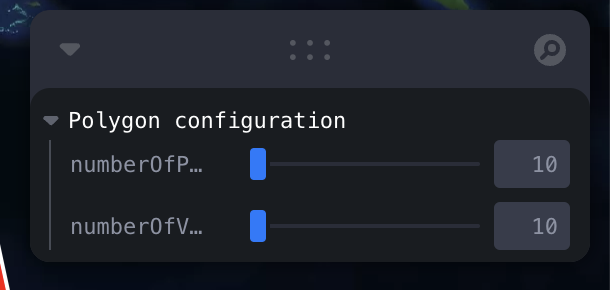
Now the actual component
I've done a bit of a wrapper around our actual component because I wanted to control the number of polygons and the number of vertices per polygon with React state.
The pattern I follow is:
const Component = (props) => {
const map = useMapboxMap();
useEffect(() => {
/* add layers to the map */
return () => {
/* remove layers from the map */
};
}, [map /* any other relevant dependencies */]);
return null;
};
So in practice, I'll read in my boundingBox, numberOfVertices and numberOfPolygons then use those values to generate random polygons. Then I'll add the fill and outline layers to the map so we can see the polygons.
interface Props {
boundingBox: number[];
numberOfPolygons: number;
numberOfVertices: number;
}
const PolygonsMapComponent: React.VFC<Props> = ({
boundingBox,
numberOfPolygons,
numberOfVertices,
}) => {
const map = useMapboxMap();
useEffect(() => {
const polygons = generatePolygons(
numberOfPolygons,
numberOfVertices,
boundingBox,
);
map.addSource("polygons", {
type: "geojson",
data: polygons,
});
map.addLayer({
id: "polygons-fill",
type: "fill",
source: "polygons",
paint: {
"fill-color": "red",
"fill-opacity": 1,
},
filter: ["==", "$type", "Polygon"],
});
// add outline layer
map.addLayer({
id: "polygons-outline",
type: "line",
source: "polygons",
layout: {
"line-join": "round",
"line-cap": "round",
},
paint: {
"line-color": "#fff",
"line-width": 2,
},
filter: ["==", "$type", "Polygon"],
});
return () => {
map.removeLayer("polygons-fill");
map.removeLayer("polygons-outline");
map.removeSource("polygons");
};
}, [map, numberOfPolygons, numberOfVertices, boundingBox]);
return null;
};
Now I have a component that will render dynamic amounts of polygons and vertices on a map.
Well, how many polygons can I get mapbox to render before it starts to get slow?
A hell of a lot of polygons it turns out. Mapbox is an amazing tool and is highly optimised for this kind of work.